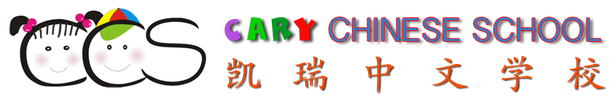Switch Class
换课
- During Open Enrollment Period, parents are allowed to switch class from one to another. The student will be withdrawn from the existing class, placed in the new class or placed on the wait list if the new class is full. Note that students on wait list are not guaranteed to be admitted to the new class.
- After the Open Enrollment Period, parents must contact Program Directors to switch class. Refer to School Enrollment Policy for registration information.
1. Log into CCS Online Registration System.
2. Click "Class registrations" link.
3. Click "Class" dropdown button next to the class you would like to change and select "Switch".
4. Select the new class from the drop down list, ad press "Switch!" button to confirm. If you change your mind at this moment, press "Cancel the action and go back" button to keep your existing registration.
5. On successful switch, you should be able to see confirmation.