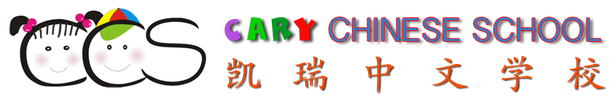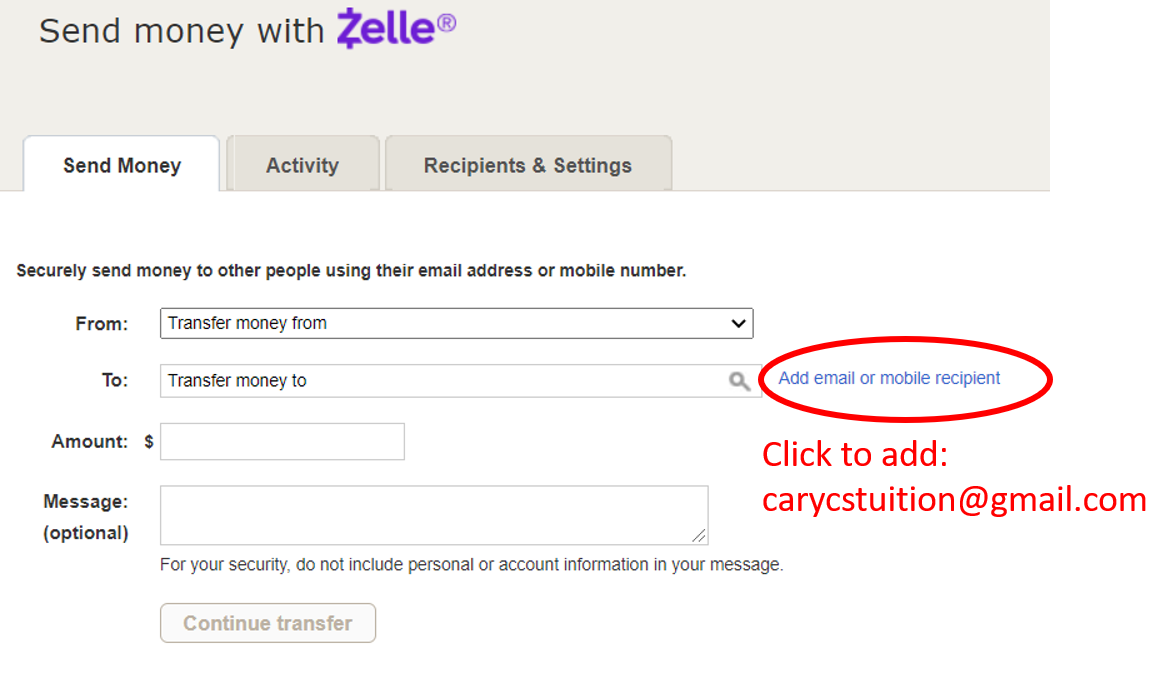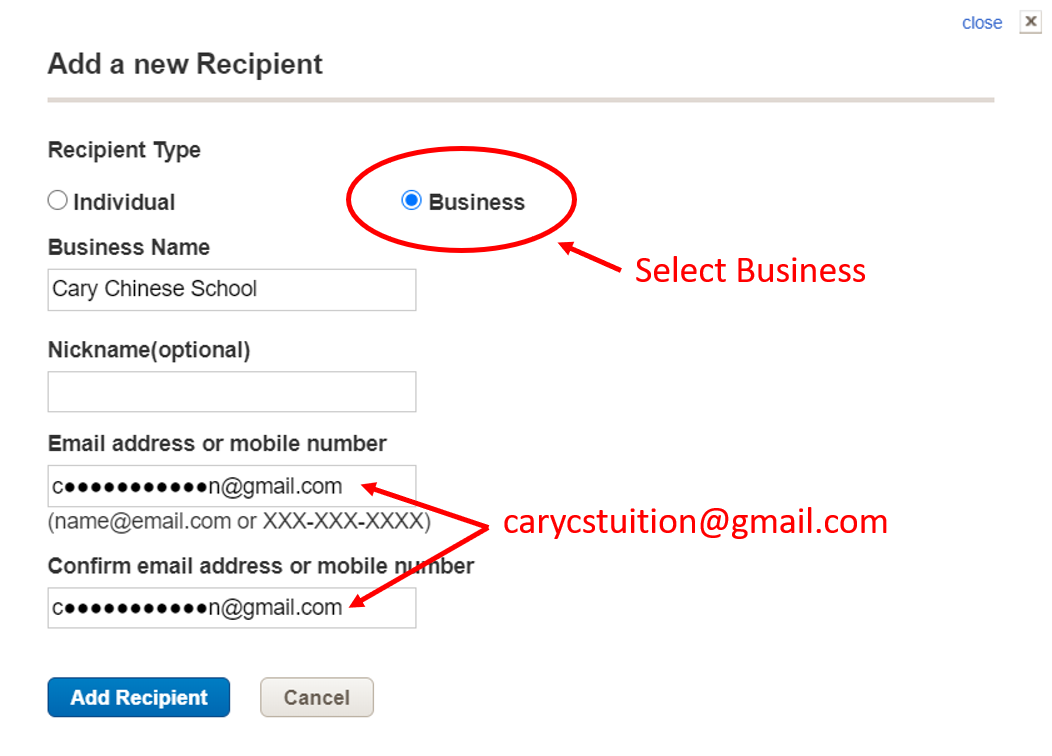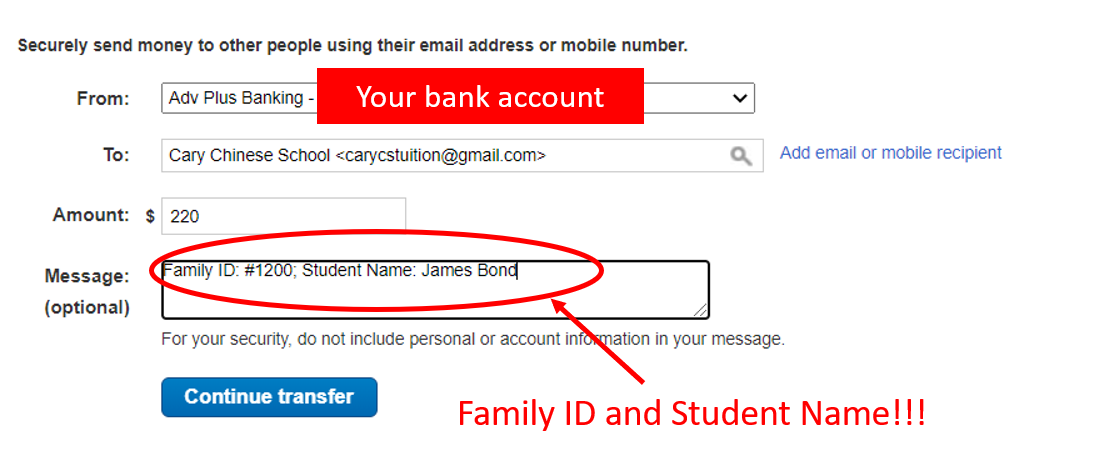Payment 付款
|
学费网上付款 Tuition - Pay by Zelle (preferred):
Always write down student's full name and Family Account ID in payment memo before sending payment. You can send one payment for multiple students in the same Family Account ID.
|
书费付款 Books Payment:
Textbooks can be purchased through CCS with payment via checks to CCS. Write a check payable to "CCS ", with book names and students full names in the memo. Cash or online payment is NOT available for books. If you need to purchase books, contact [email protected]. 购买书本请联系后勤服务,接受支票或后勤账号付款。支票抬头写 “CCS”,备注:书名和学生英文姓名。不接受网上付款或现金。 |
学费支票付款 Tuition - Pay by Check:
Raleigh, NC 27607
- Write a check payable to “Cary Chinese School”, write down student's full name and Family Account ID on the check memo line. You can send one check for multiple students in the same Family Account ID. 学费支票抬头写“Cary Chinese School”,备注:学生英文姓名和家庭账号。
- Mail the check to:
Raleigh, NC 27607